Keil Studio来了,但还没完全来
距离2013年10月,推出的Keil MDK V5.0版本已经过去了快8年了,VS code都成了宇宙第一编辑器,6月10日,ARM终于推出了全新的Keil Studio!。我们先来看一下Keil Studio的外观布局。
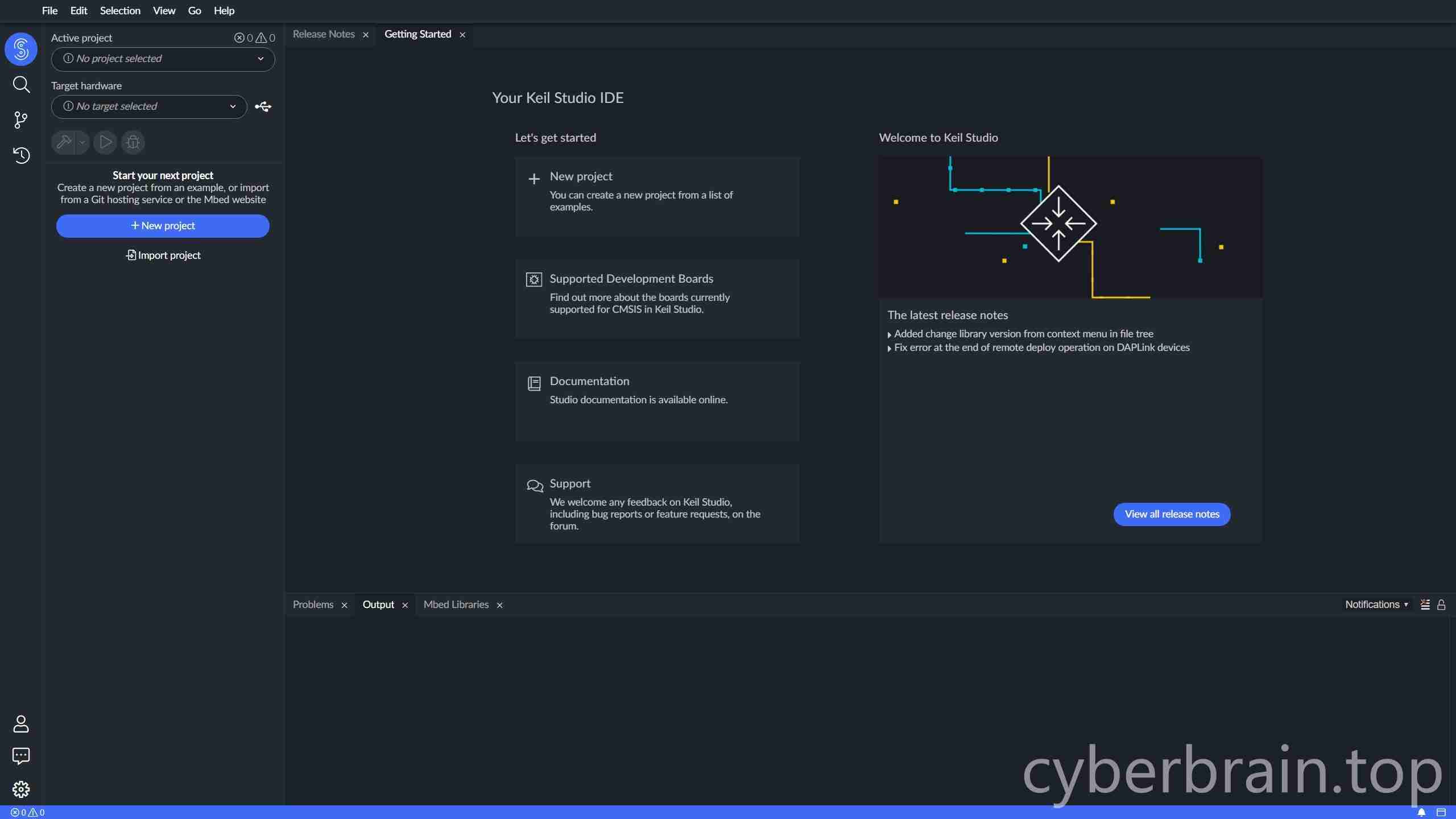
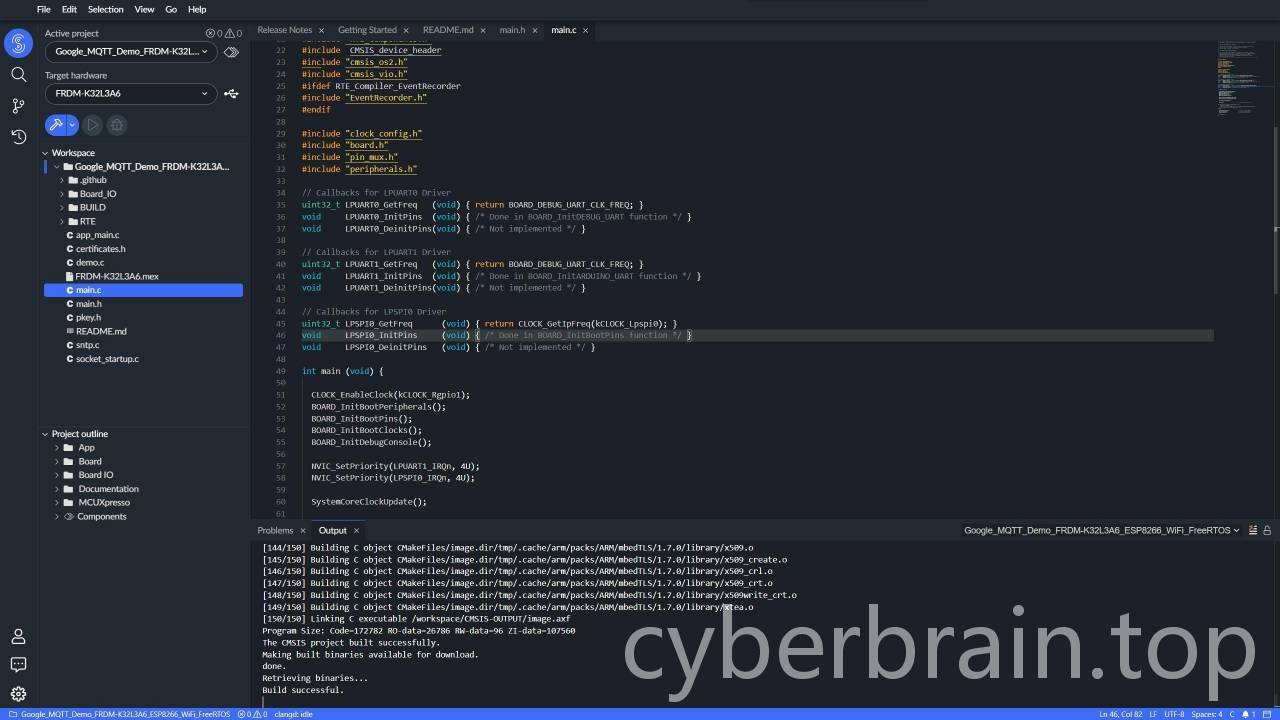
可以看到浓浓的一股VScode味道(此刻我也用着VScode写这篇博客),比起MDK5好看了许多,想起来在VScode里装Keil插件就为了有个舒适的编辑环境,MDK实在太丑了!!
下面 介绍 翻译一下Keil Studio的全新特性!并实际上手体验体验。
下一代Arm-Keil工具
Arm is excited to announce the release of Keil Studio Cloud, the first component of the next-generation Keil tool suite, which is now available in open beta. This early access beta will allow developers to experience the Keil Studio workflow first-hand with a limited set of supported development boards and features. The browser-based IDE provides a cloud-hosted platform with direct Git integration for enabling distributed teams, collaborative development and modern CI workflows for rapid IoT device development. Example projects are provided for common IoT cloud service providers, all of which can be built and even debugged in the browser.
You can log in to Keil Studio Cloud today using your Arm Account or create a new Arm Account if you don’t have one already.
Keil.arm.com lists all the boards we currently support.
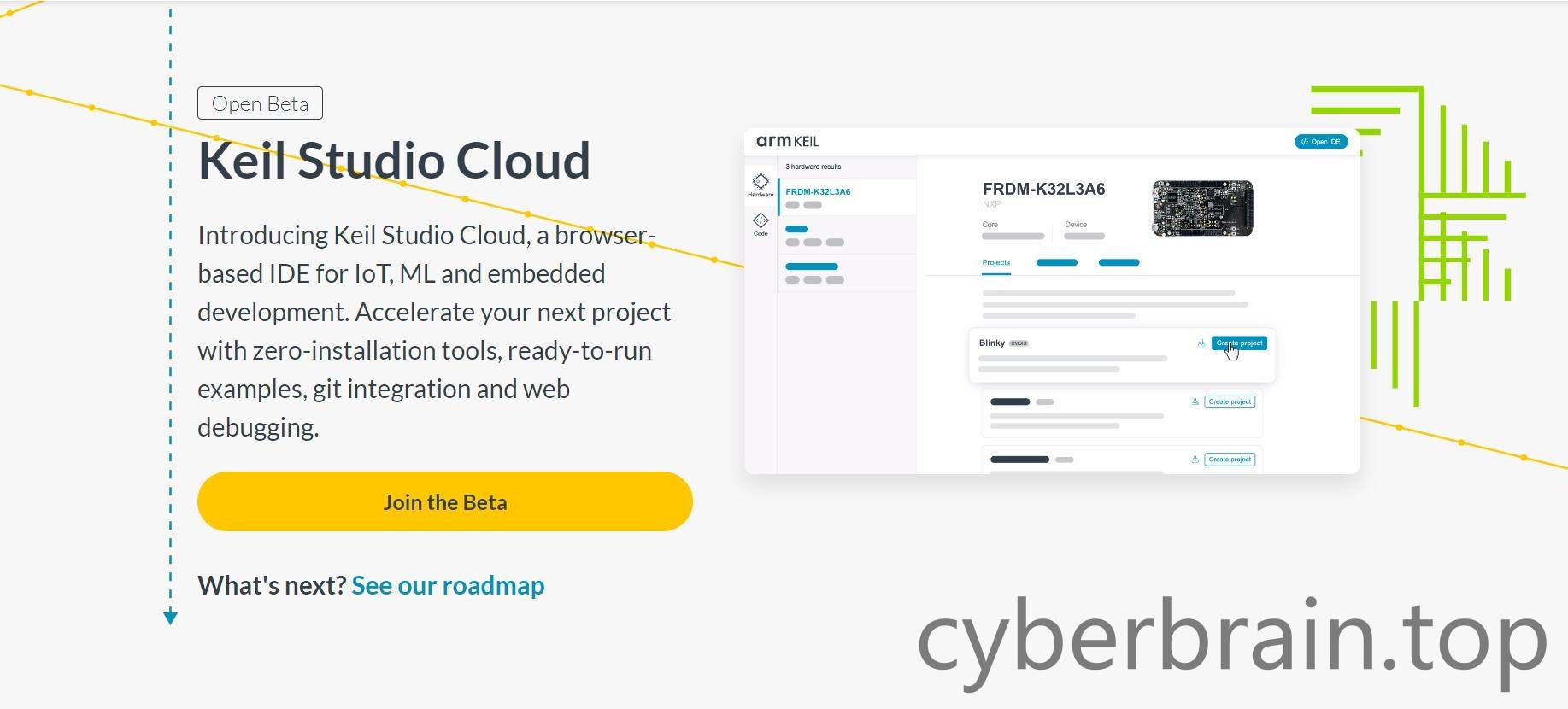
Keil Studio是一款灵活的新工具,它有网页版和桌面版两种版本。现在Keil Studio的第一个组件Keil Studio Cloud已经开始beta版测评,支持在浏览器上添加软件包,编辑,调试和运行Git。
- 用户可以在浏览器直接远程连接Keil Studio Cloud,不需要在电脑上安装任何环境。
- 云端在线调试,代码自动补全,实时错误检测。
- 提供多个可以直接运行的示例工程。
- 内部直接集成Git,支持团队协作开发和现代 CI 工作流。
- 针对物联网,推出OTA编程,测试和更新一条龙。
- 针对机器学习,让Crortex-M内核物联网节点可以直接使用本地传感器数据进行计算。
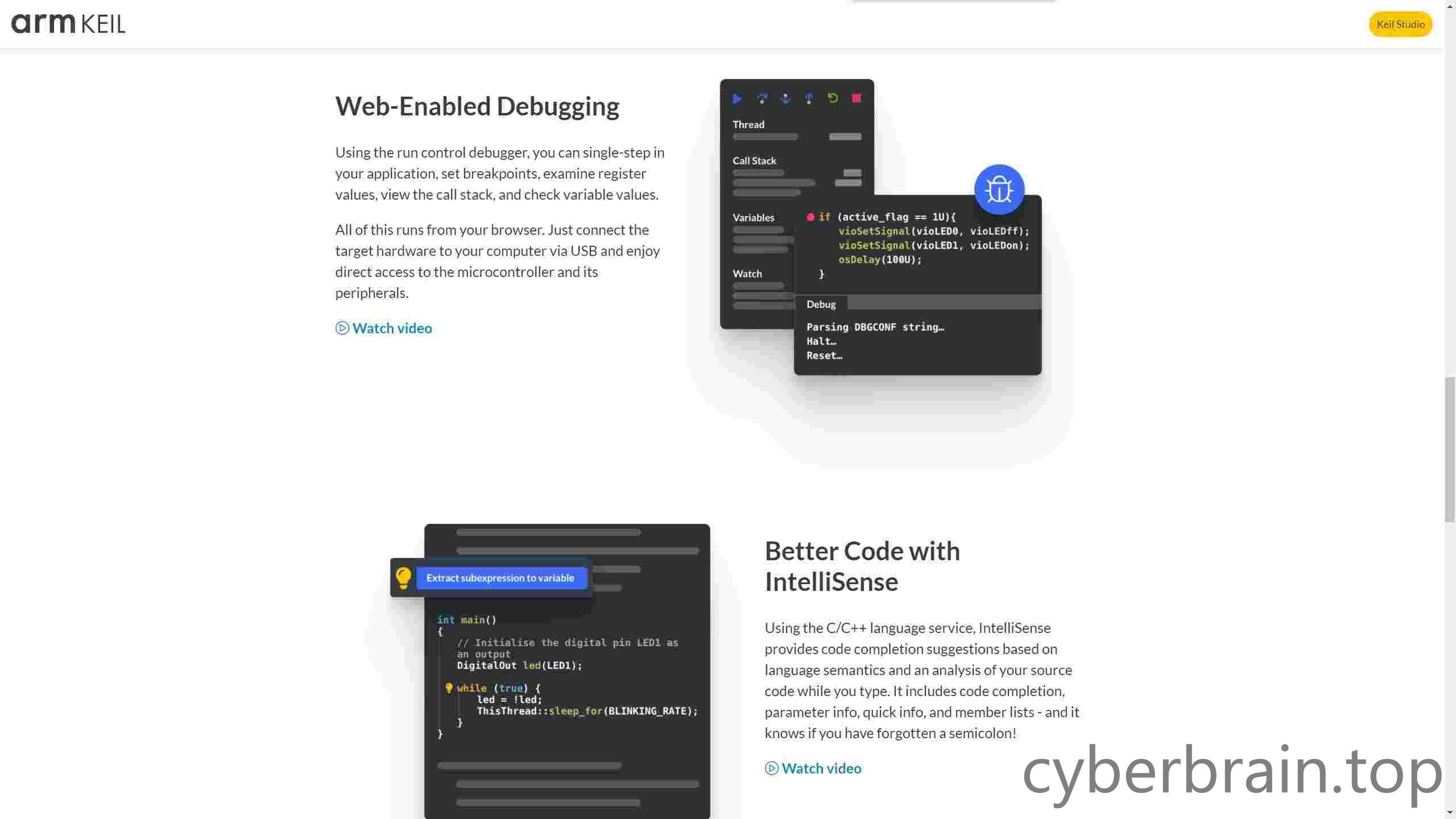
Keil Studio Cloud的初体验
硬件编程的Hello World当然非跑马灯莫属了!我要尝试用这个新“神器”编写一个适用于我STM32F103开发板的跑马灯工程。
1、注册ARM账号
要使用Keil Studio Cloud必须要登录ARM账号,所有的工程文件和个人配置信息全部保存在云端,所以ARM账号是必须的,没有的同学可以按照提示注册一个。
2、Let’s code.
在注册完成后,便进入欢迎页面。菜单栏,侧边栏,状态栏,标签栏,设置逻辑,甚至快捷键都一样!简直就是VScode的网页版…
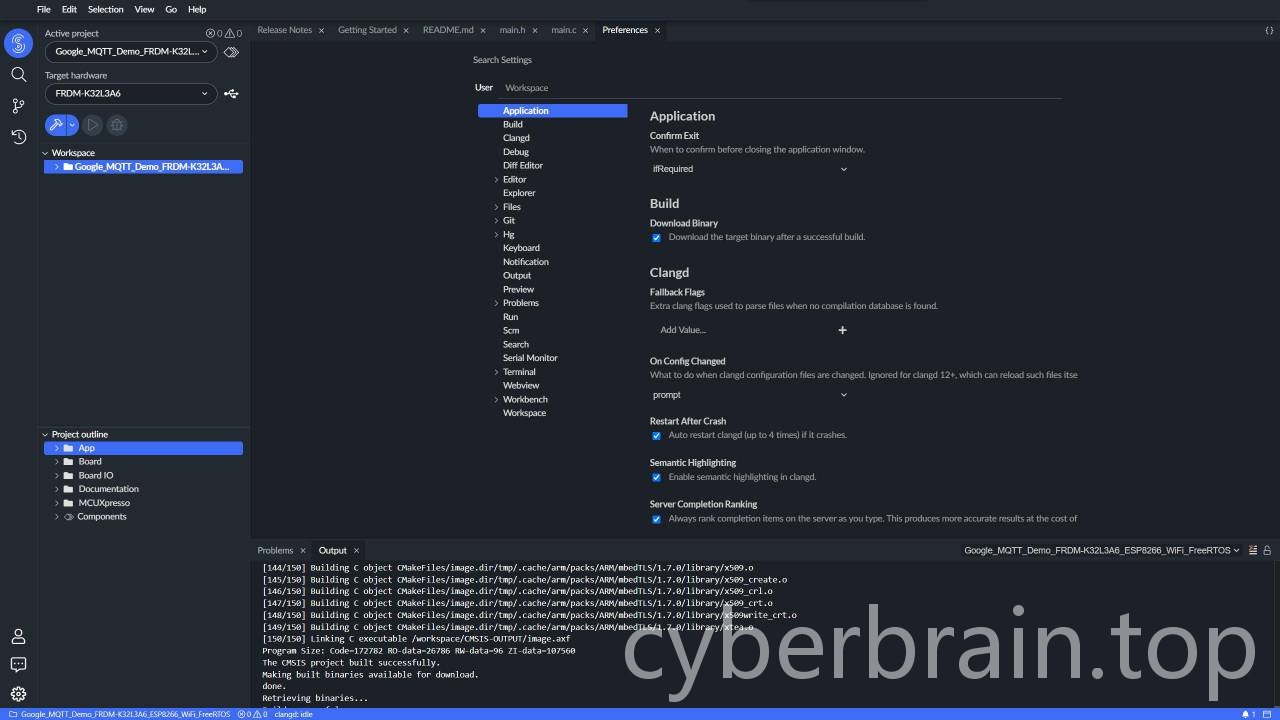
此时,我是想编写一个适用于我STM32F103开发板的流水灯工程的,但卡在了第一步——创建工程。开开心心点击“New Project”,发现只能从Example Project里面选,三款芯片都是NXP的…像这样。Where is my STM32?
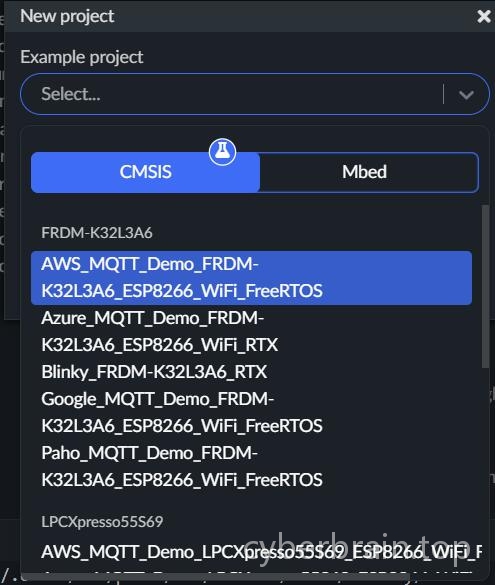
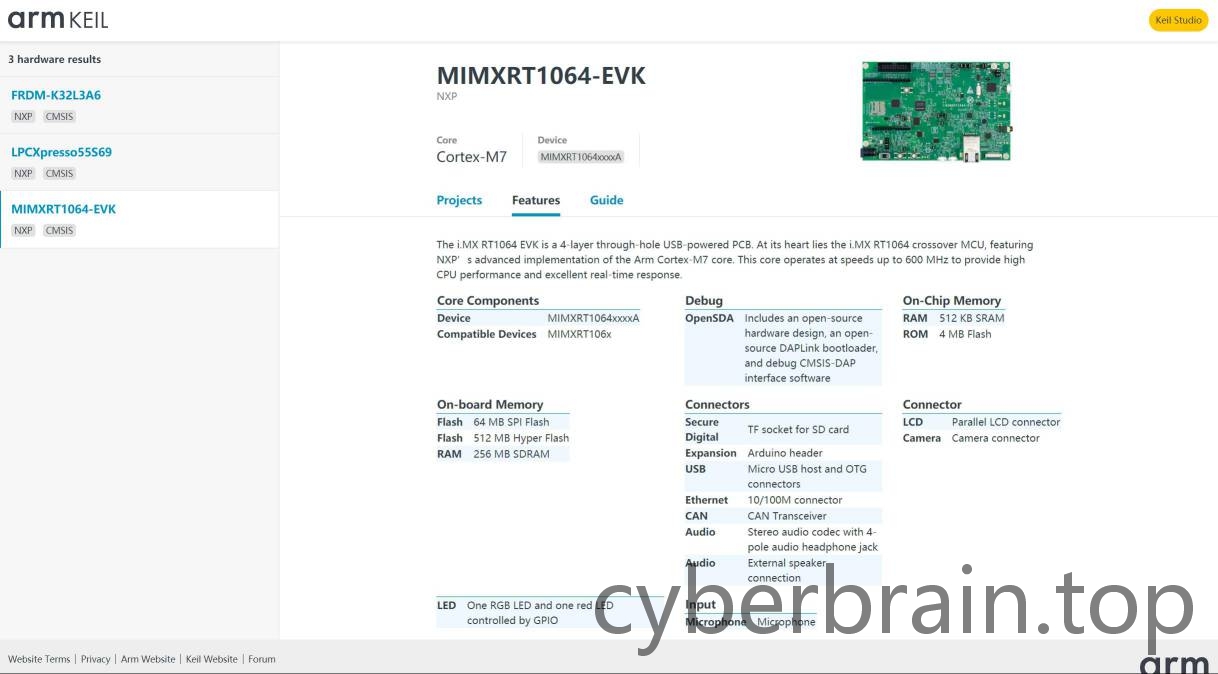
3、结论:Keil Studio还不支持别的芯片,无法开发,关掉浏览器。
Keil Studio来了,但还没完全来
带着好看的外表,云计算的优势它来了;但是支持的芯片如此的少,它可能是还没有完全来吧…